No-code automated regression test for your analytics and marketing tracking
Introduction
Protect your analytics data integrity with automated regression testing. Learn how to use our no-code solutions that detect tracking issues before they impact your reporting and decision-making. Save countless debugging hours and ensure consistent, reliable analytics data through website updates and redesigns.
Following this guide, you can automate the regression test of your tracking implementations dramatically reducing the debugging time.
Prerequisites
-
Download AH Debugger Chrome Extension
-
Optional: Create an Account on AssertionHub QA
How automate the regression test for the tracking of my website?
To automate the regression tests on your Analytics setup we need to first record all the interaction triggering the events we want to test.
- Open your website and right click anywhere and click on “inspect”.
- The Chrome devtools panel will open. From here on top-right select “Recorder”. If not present, click on the double arrow on the right and select “Recorder” from the dropdown
- Click on “Create a new recording” and after giving a name, click on the red button on the bottom to “Start recording”
- Record the journey you’d like to test and then click on “End Recording”
- Click on AH Debugger extension icon close to the search bar (if not visible, click on the puzzle icon close to the search bar)
- Make sure “Refresh page after starting session” is unchecked and click on start session
- If you have the “Recorder” panel still open click on “Replay” and choose “Extremely low speed” from the dropdown on the left of the “Replay” button and wait for Chrome to replicate the actions you recorded before. The extension will collect in the meantime all the Tracking events that will fire on the website
- Once the replay is done, click again on the AH Debugger extension icon and click on “Send to Assertion Hub QA”
- This will open a new page where you will have all your Analytics requests automatically checked. If you need specific checks to apply, you might want to create test and trigger to customise the checks on your events.
- To do so, please refer to our docs to create test and triggers How to create a test and How to create a trigger