How to install and use AH Debugger
Install our Free chrome extension and start debugging
Table of Contents
Installation
- To install the extension go on this link https://chromewebstore.google.com/detail/ah-debugger-beta/gmndkglpedmcdhjokbbdemedhjbjpgfe?hl=en and add it to chrome
- You will see “It can Read and change all your data on all websites”. This is a common permission asked by ALL debugger extensions, you can check uninstalling the ones you already have and reistalling them. We will never collect or store or modify your data in any form possible. We don’t event have Analytics tracking in our extension
- After you install it, we suggest to keep it pinned on your browser top bar. To do so, please click on the “puzzle” icon and close to AH Debugger click on the “pin” icon.
How to use the Debugger?
AH Debugger offers a debugger functionality to help you debug your analytics events in your browser. We offer:
- Console debugger, to have a quick view of what is being tracked
- Devtools debugger, to access it, right click anywhere on the page and click inspect. Then on top right of the Devtools panel just opened you will see a “double right arrow” icon. Click on it and from the dropdown choose AH Debugger
- In the Devtools debugger you will have functionalities no other debugging extension on the market has. A global search functionality for all the collected requests. This is a powerful functionality allowing you to instantly filter all your requests for the parameter you’re looking for.
- To know more about why AH Debugger is different from other extension click on this link ->
How to use the Validator?
The Validator functionality will allow you to collect analytics requests while you browse your website and send them to our qa.assertionhub.com validator. There you can ensure your analytics events have no errors.
- We don’t store or read your data. We don’t need to store not even for a second since when you validate a session we create an isolated environment where the tests run and then it is destroyed after. The results of your validations are saved in your Browser for you to review. If you purge cache and cookie these will be cancelled forever
- We perform built-in checks on your data to validate if in your session you have possible duplicates or wrongly formatted event parameters
- You can also create custom checks to be performed close to the built-in validation to have the maximum test coverage for your analytics events
- We also have a guide to perform an automated workflow to avoid manually browsing your website. Once you create test and trigger performing a regression test on your website will be a matter or seconds. Full guide here ->