Table of Contents
What is a Test Suite?
A Test Suite is a set of instructions for AssertionHub Automated to validate your website’s conversion funnels by simulating user behavior through a series of steps (e.g. “Click on Add to cart”).
Events fired during these actions are detected and tested according to your configuration.
Test Suite Sections
- Test Suite Settings:
- Configuration: Name, description, and website URL
- Notifications: Email or Slack webhook for alerts
- Scheduling: Run tests daily at specific times or weekly
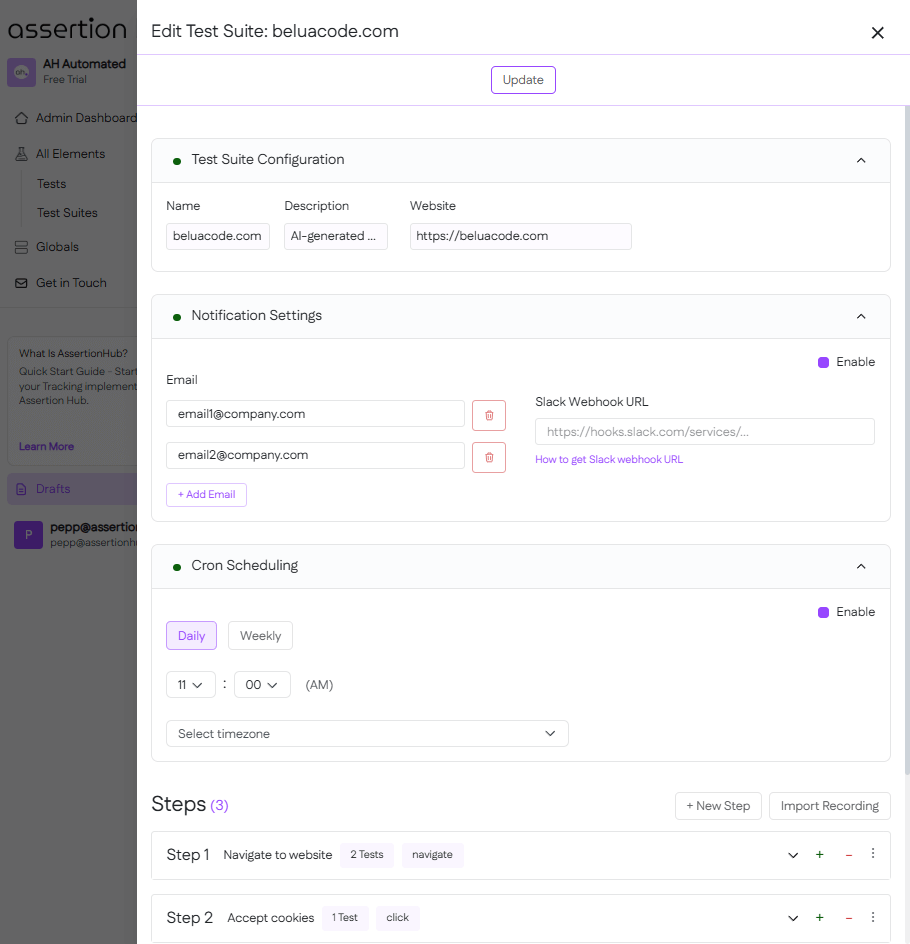
- Steps Info: Actions the crawler performs (e.g. “Click on Add to cart button”)
- Configuration: Set step name and choose action type (first action is always “navigation”)
- Element Selector: The selector for navigation. Use AI Selector to let AI find viable selectors during tests. How to generate a selector?
- Use our AH Debugger extension to generate Test Suites with auto-filled selectors
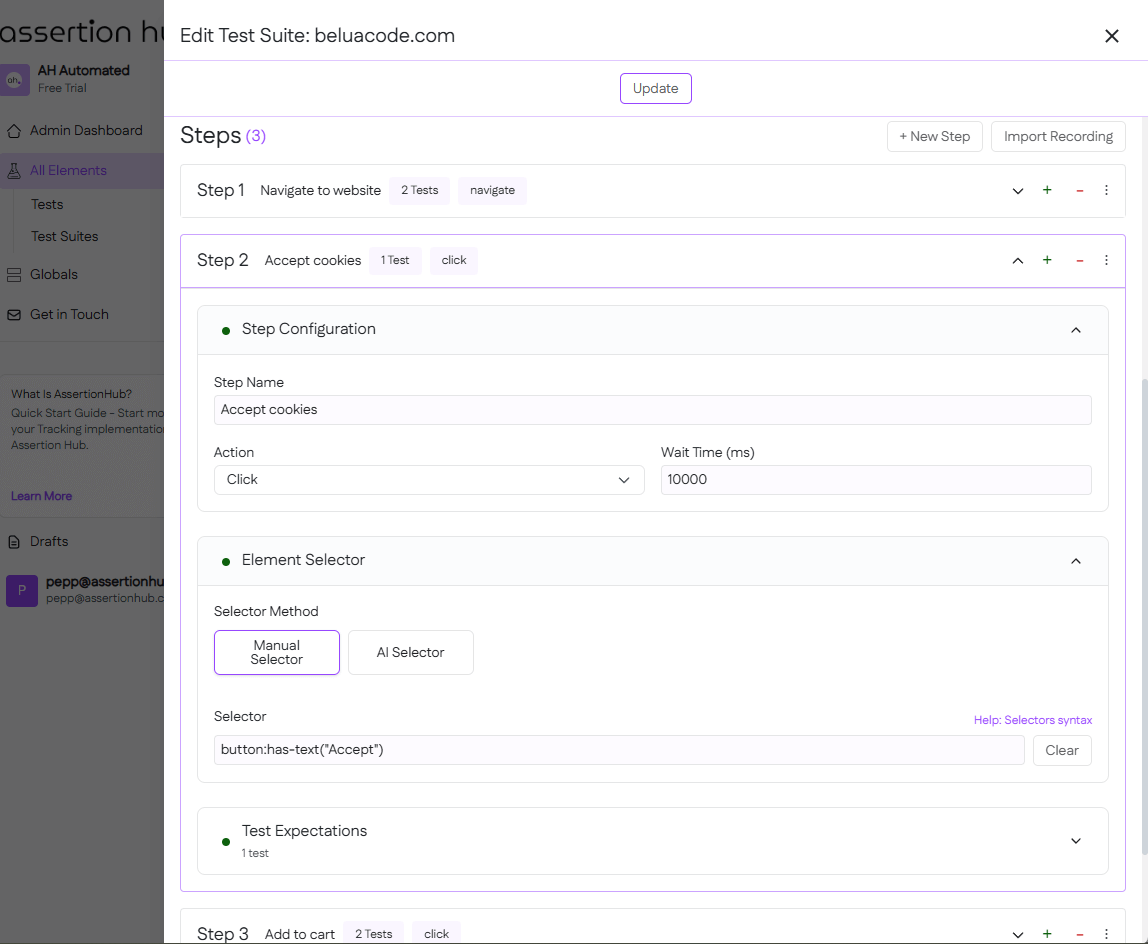
- Trigger Expectations: Rules defining when and how often specific events should fire
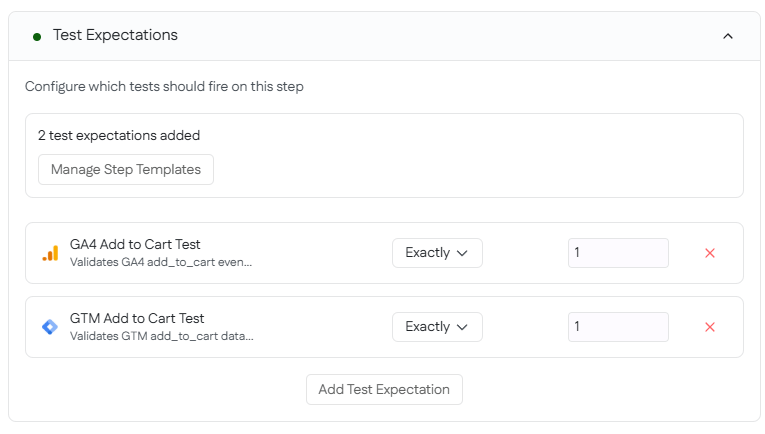
Specify which Tests you expect to fire for each step and how many times (e.g. “On Add to cart step, expect exactly 1 add_to_cart event with item_name and item_id present”).
This helps you detect missing events, missing metrics, or duplicate tracking.
Once configured, AssertionHub Automated continuously monitors your website and alerts you when something breaks.
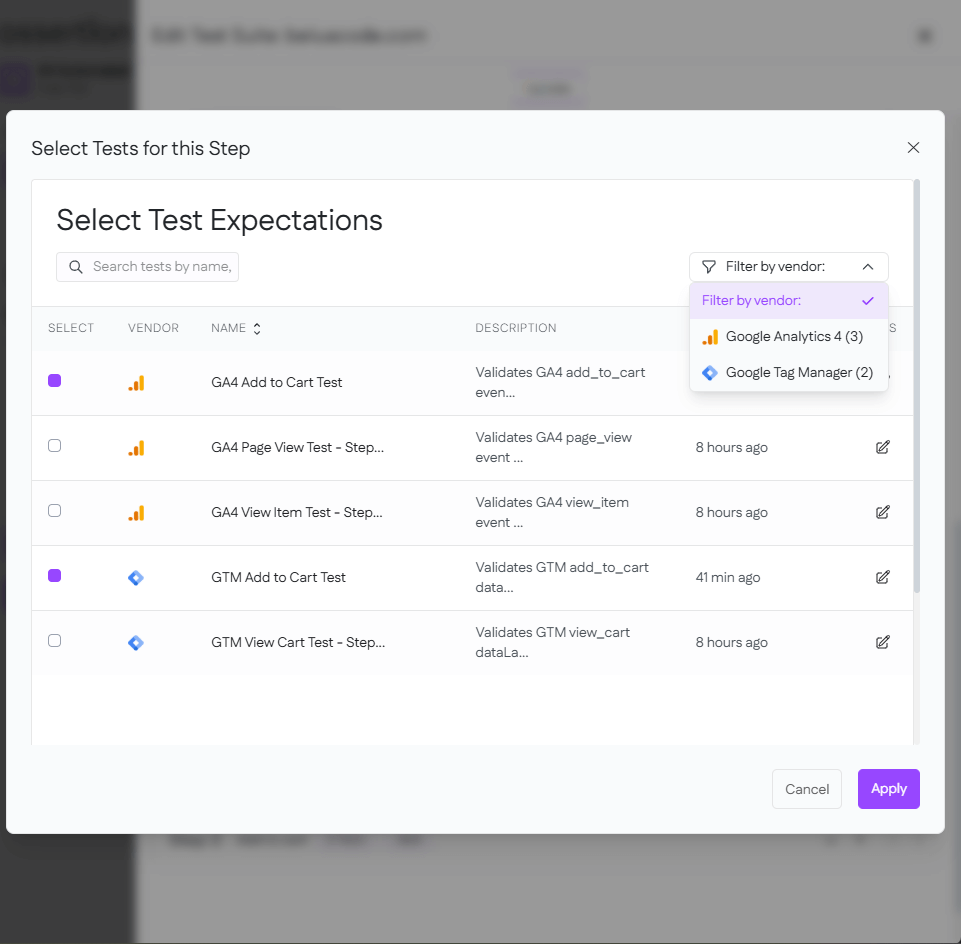
We will also suggest tests based on detected events and AI-generate selectors if your website HTML changes.
Core Components
Every test suite consists of Steps - actions our crawler performs on your website. Each step has two key components:
- Selector: The HTML selector telling the crawler where to interact (e.g.
button:has-text('add to cart')) - Test Expectations: Rules defining how many times specific tests should fire during this action (e.g. “expect Add To Cart test to fire exactly once”). If a test fires more or fewer times than expected, you’ll receive an error alert
With the right Test Expectations you can:
- Prevent Duplicate Events: Set expectations to “fire exactly once” to catch duplicates (e.g.
page_viewtest fires once per page load) - Ensure GDPR Compliance: Configure the first step to expect zero marketing/analytics tests to fire before user consent
- Detect Missing Tracking: Identify when expected tests fail to fire, alerting you via email or Slack
- Detect Missing Dimensions: Identify missing metrics or wrong values (e.g. “Missing item_name on 10th product in view_item_list”)
Up Next: Selectors
We suggest to Use our AH Debugger extension to generate Test Suites with auto-filled selectors or get a specific selector for your step.
But if you want to manually set them up, next is a deep dive on how to get the choose the best selector for your steps