Table of Contents
How to setup Assertion Hub Automated
Free Trial
When you start your Free Trial you will go through are different steps:
-
Create an Account: Click here and select “Create an account”
-
Website Configuration: Add your website and the text on the accept button of your Cookie Consent Manager. (e.g. Accept All, etc..)
-
Schedule User Journeys: Here you will decide at what time and days you want to run your test
-
Set Notifications: Add your email or Slack hook to get notified when a test fails
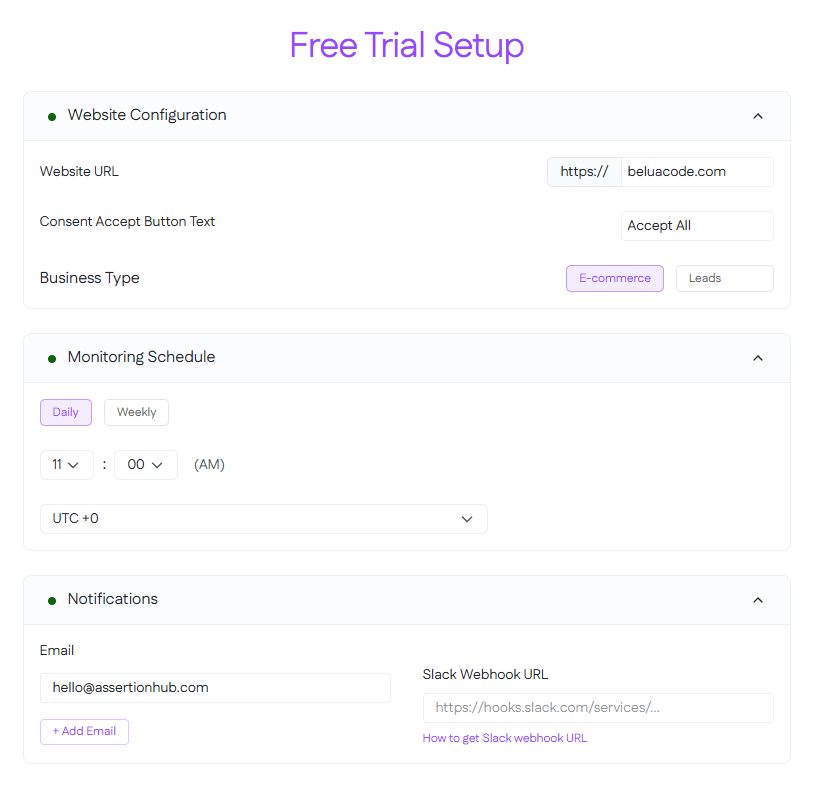
What happens after starting a Free Trial?
After starting the free trial, the process of setting up your account will begin.
A User Journey will be created and tests performed on your Analytics and Marketing events.
You will be redirected to your Admin page where you can see the status of your User Journeys under “Test Execution Queue”.
We will see later in this guide how to create your own User Journeys, Tests and Triggers to extend the monitoring to all the relevant events.
What’s next?
While you wait for the first User Journey to complete, let’s learn more about AH Automated building blocks creating custom Test, Trigger and User Journey on our own.